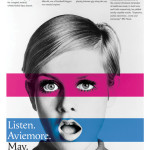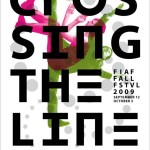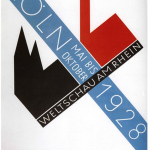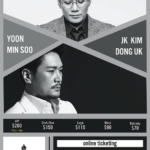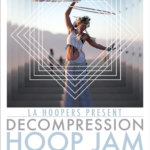PROJECT: Proj_3_Line_Project
Photoshop – Mixer Brush
Illustrator- Art Brush
Illustrator- Pattern Brush
Wacom Settings
Add ‘Pen Pressure’ to Shape Dynamics + Transfer
Control+Option+Click&Drag Left or Right= Adjust Size
Control+Option+Click&Drag Up or Down= Adjust Hardness
Opacity vs Flow
Press 5 to change Opacity to 50%. When you paint and RELEASE and then paint AGAIN you will stack your paint.
Press SHIFT+5 to change Flow to 50%. When you paint and paint over and are the paint is stacked. No need to RELEASE.
Joost Schmidt’s Poster for an art show. From the Bauhaus school.
Lines can be used to emphasize, underline and contain.
Can you turn your lines into a Mask? Into Negative Space?
Lines as movement/expression and also as tools for seperation and clarity
Perspective Lines in action
Messy lines can be just as powerful
The BASELINE is where the type sits, how can you use the BASELINE as an inspirtaion?
Lines that criss cross and break from the norm.
student work – using perspective lines
student work – with interesting use of lines and shapes to seperate info and images
student work – using lines to create emphasis and illustrate a concept