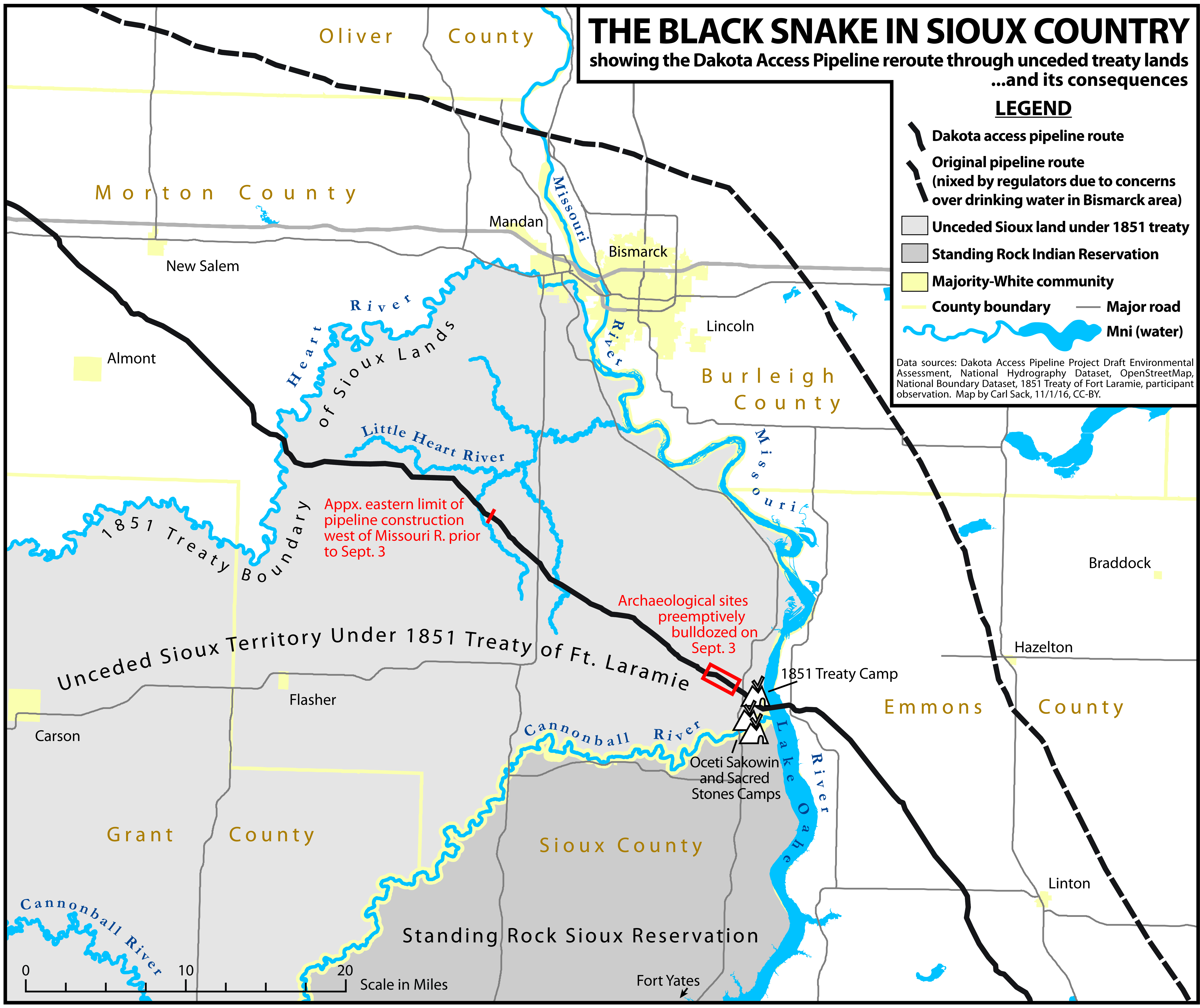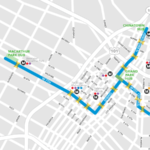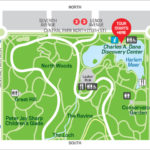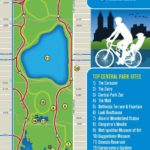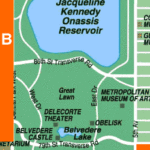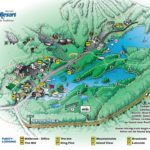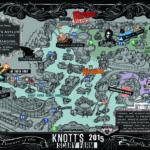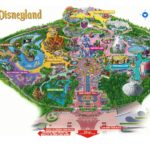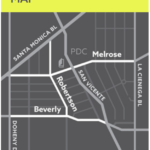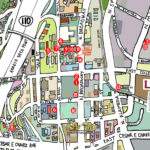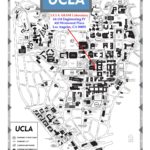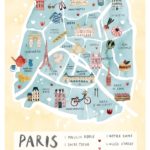Project: Proj_9_Map_Project
Create a Map of a
-Neighborhood
-A City
-Important Attractions & Landmarks
-Theme Park
-School
-Public Park
-Country
Your map should have
-a unique color palette
-informative graphics
-legible type
-additional call outs & menus as necessary
-a title to your map
Methods
Take a screenshot from google maps. Trace the elements with the pen tool. Create a specific color palette and shape settings for your map.
or
Use a pre-existing vector map and crop the Artboard to your desired setting.
For example with the Vector Maps (links below)
Download the .ai file.
Open the file and create a new artboard around the section you want.
File > Export the file as an .svg file
Close the document
Open the .SVG file
Command + A (select all)
Create a new Document (letter size, etc)
Command + V (paste)
Resize the Vector object
Create a NEW RECTANGLE over the map.
Select All.
Right Click over the map and choose Create Clipping Mask.
Now add symbols and type and edit as necessary.
or
Get expressive with the map and create a more unique, and artistic rendering of the map.
Free Vector Maps of world cities
https://openvectormaps.com/
More free vector maps
https://freevectormaps.com/
Free Icons that you can use on your maps
https://www.iconfinder.com/
Map examples and tips from designers
http://www.digitalartsonline.co.uk/features/illustration/30-brilliant-tips-for-creating-illustrated-maps/#1
Collection of vintage maps
https://mapsdesign.tumblr.com/
CURRENT EVENTS! Map of the Dakota Access Pipeline
http://www.huffingtonpost.com/entry/a-nodapl-map_us_581a0623e4b014443087af35