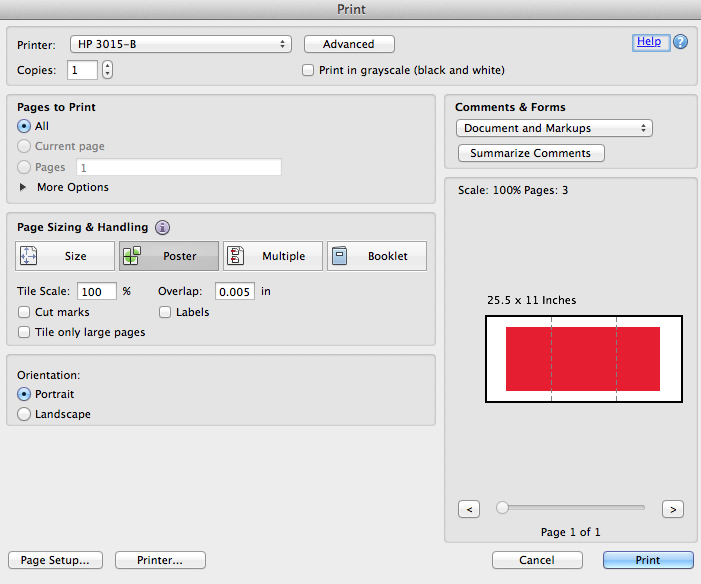EXTRA CREDIT PROJECT
Inspiration:
http://www.creativebloq.com/typography/10-great-uses-typography-book-covers-10134890
Templates & Mockups (optional)
http://www.freecreatives.com/mockups/psd-book-cover-mockup.html
http://graphicburger.com/hardcover-book-mockup/
Notes on printing:
If you are printing your book cover on a regulart 8.5×11 (letter size) printer you will need to set up the printer to tile your work across multiple pages.
- Make sure you add at least a margin of .25 inch on all sides of your book cover
- When you are finished save your file as a .pdf
- Open the .pdf using ADOBE ACROBAT to access the tile option
- In ACROBAT go to File>Print and in the ‘Page Size & Handling’ option click on ‘Poster’ make sure that all the scaling its at 100% . Also click on the ‘Cut Marks’ button this will add helpful guidelines that you can use when cutting the separate parts of the book cover
- Now print your cover, it will be printed on multiple pages. Use scissors and clear tape to join the pieces together.