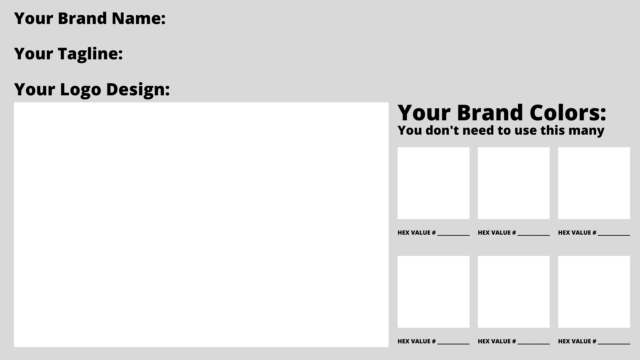Use Photopea and the Free-Pen/Pen Tool and the Type Tool to create a Logo for your Brand.
1. Start with choosing the name for your brand.
2. Open Photopea, type your brand name. Find a font that works for your brand.
3. Right click on the Type Layer and choose Convert to Shape. This will allow you to modify the text with the White Arrow (Direct Selection Tool).
4. Make your type UNIQUE, it should be different than just the basic text you started with.
5. Now use the Free-Pen/Pen Tool to add an illustration to your logo.
6. Make sure your Type and Illustartion all follow your color guidelines.
7. Save your work as Name_Logo_Design.PSD on yoru desktop for your records. Make sure to keep this file, we will use it again!
8. Save the file as PNG and add it to the Worksheet below.
9. Add your Brand Name, Tagline and Brand Colors.