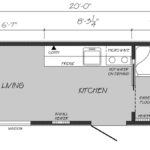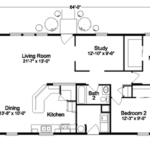Class Notes:
Importing a floorplan
Sizing the Floorplan
Building basic shapes
Layers
Using offset
Raising the Walls
Creating Groups to avoid stickyness
Sections
Adding materials & warehouse objects
Adding Scenes (View>Animation>Add Scenes)
1001bit Tools
This plugin is FREE at the sketchup extension warehouse and gives you useful additions to your tool options. You will need to install it before following this tutorial.
*it is installed in our labs
https://extensions.sketchup.com/en/content/1001bit-tools-freeware
Please watch this video for tips on 12 of the tools *sorry for the bad sound quality, my microphone was broken 🙁
Tools Covered in the tutorial:
Point on Face – create a point on surface
Divide Along Edges – automatically divide an edge *click the tool to adjust settings
Align Selected Entity – align/move objects to each other *make them groups first
Draw Perpendicular Lines – use to easily create perpendicular lines
Draw Face on Plane – create a plane based on other objects
Draw Best Fit Face – similar to above tool *note when using 3 points it creates a shape based on the points, when using 4 it is an average
Extrude Along Path – create a path, create a shape, select the path then use the tool to select the shape *similar to follow me
Extrude Taper – start with a tapered shape, make a copy, note the difference when using this tool vs. push pull
Revolved Surface – start with a curve, select the tool, define the axis of rotaion *similar to follow me
Linear Array – use the tool settings to create copies of your objecst in a linear array
Rectangular Array – use the tool settings to create copies of your objects in a rectangular array
Polar Array – Use to make a polar array
Notes on building walls/windows and more with 1001 bit tools
http://danieltal.com/1001bit-tools-part-1/
http://danieltal.com/1001bit-tools-part-2/