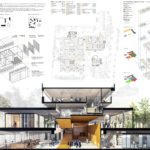Animations
You can create an animation based on your SCENES.
You will turn in one animation along with your Midterm Poster.
Steps:
Create cohesive scenes of your project.
Try to keep the scenes consistent with a path of view, imagine you are a photographer on a dolly or a drone or walking around your object.
Adjust the Style menu settings.
Turn off edges, add shadows, etc.
Apply settings across Scenes
Use Window>Scenes to see each scene, and to update them. You can right click on the scenes and choose which parts to update.
Adjust the animation settings
View>Animation>Settings, Check Enable Scene Transitions, Add longer transition time, Add zero delay time
Export
File Export> Animation, choose a high resolution (1080p), press OK
For format use H.264
*You may want to combine the video files in Photoshop. Use File>PLACE EMBEDDED and use WINDOW>TIMELINE to adjust your videos. You can also use Premiere or any other video software.